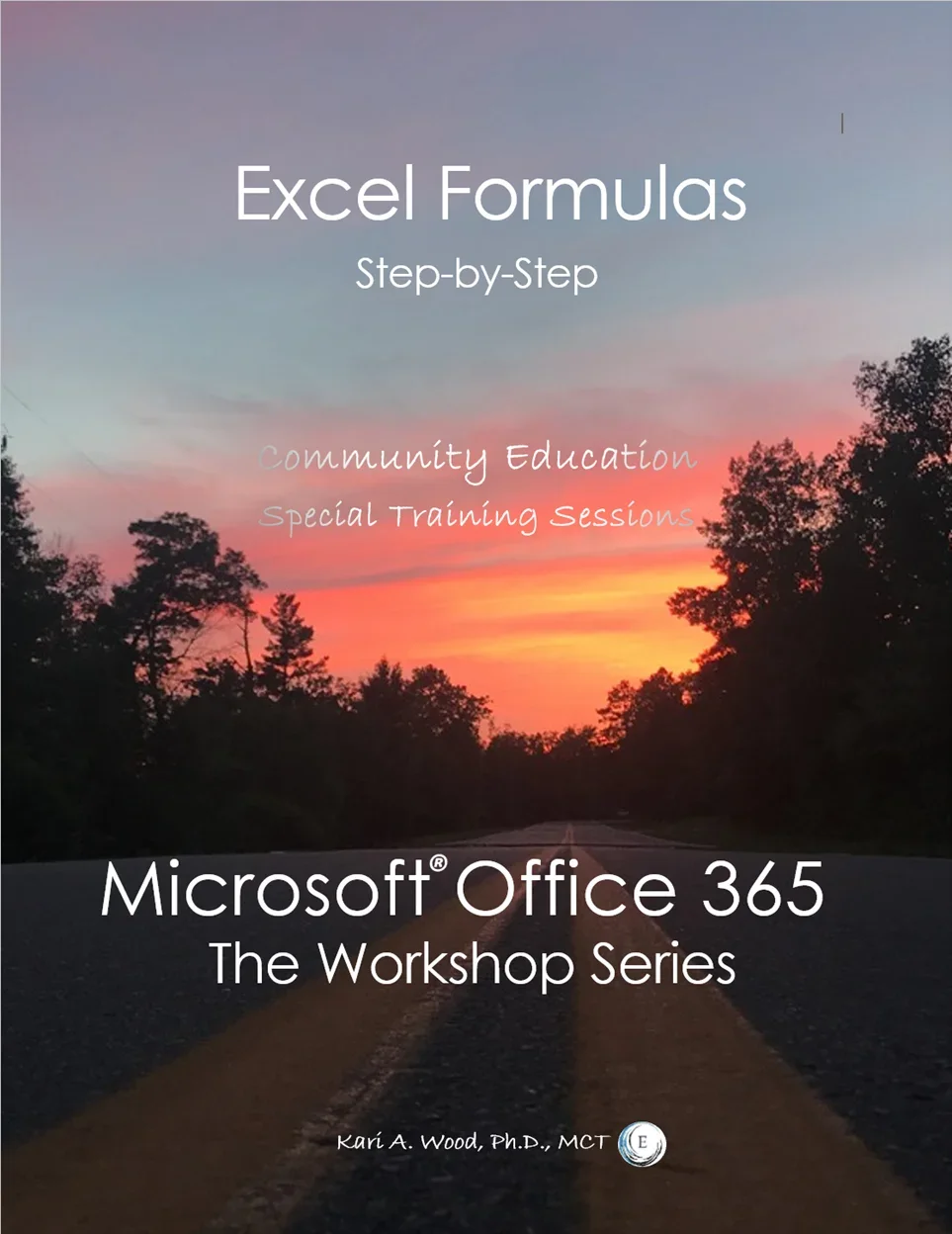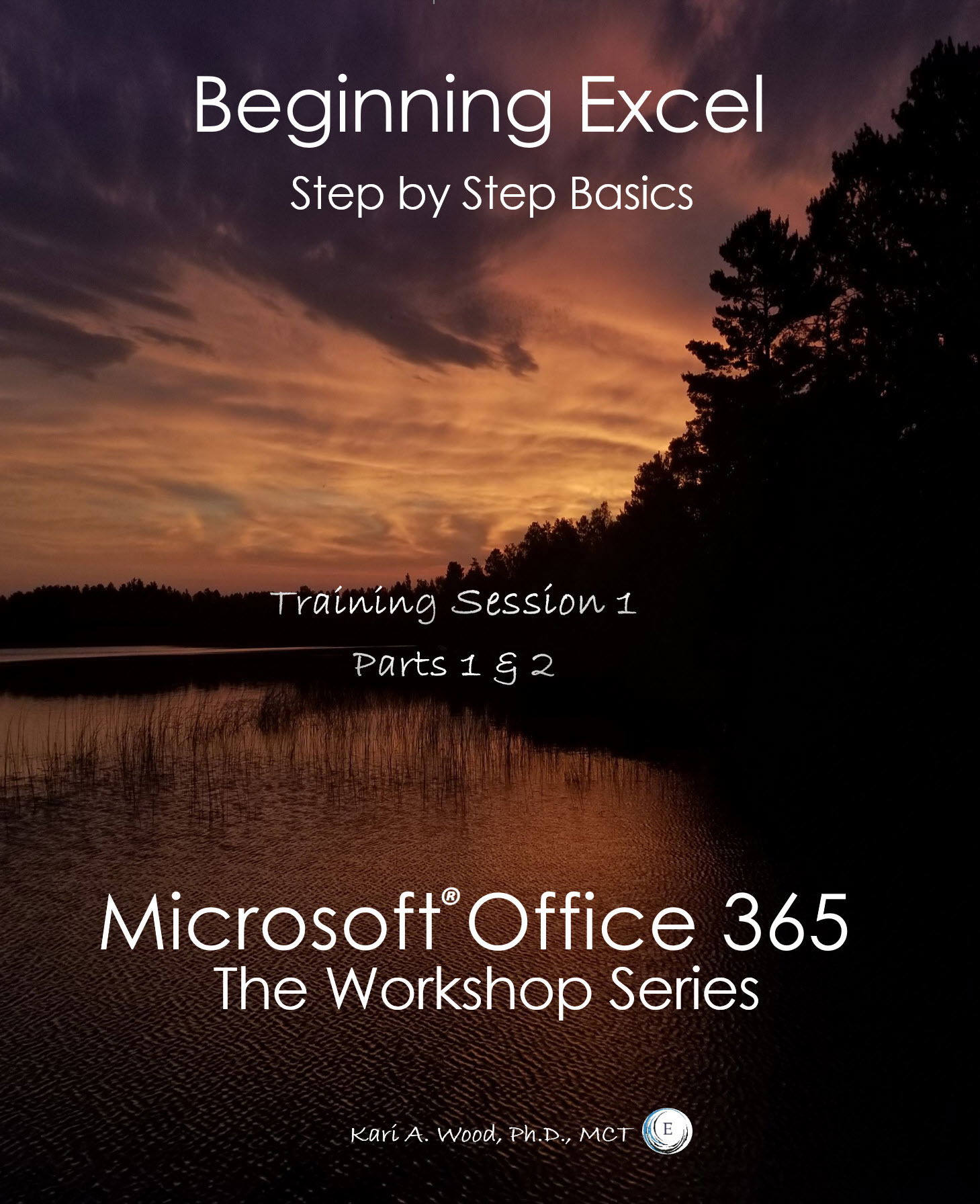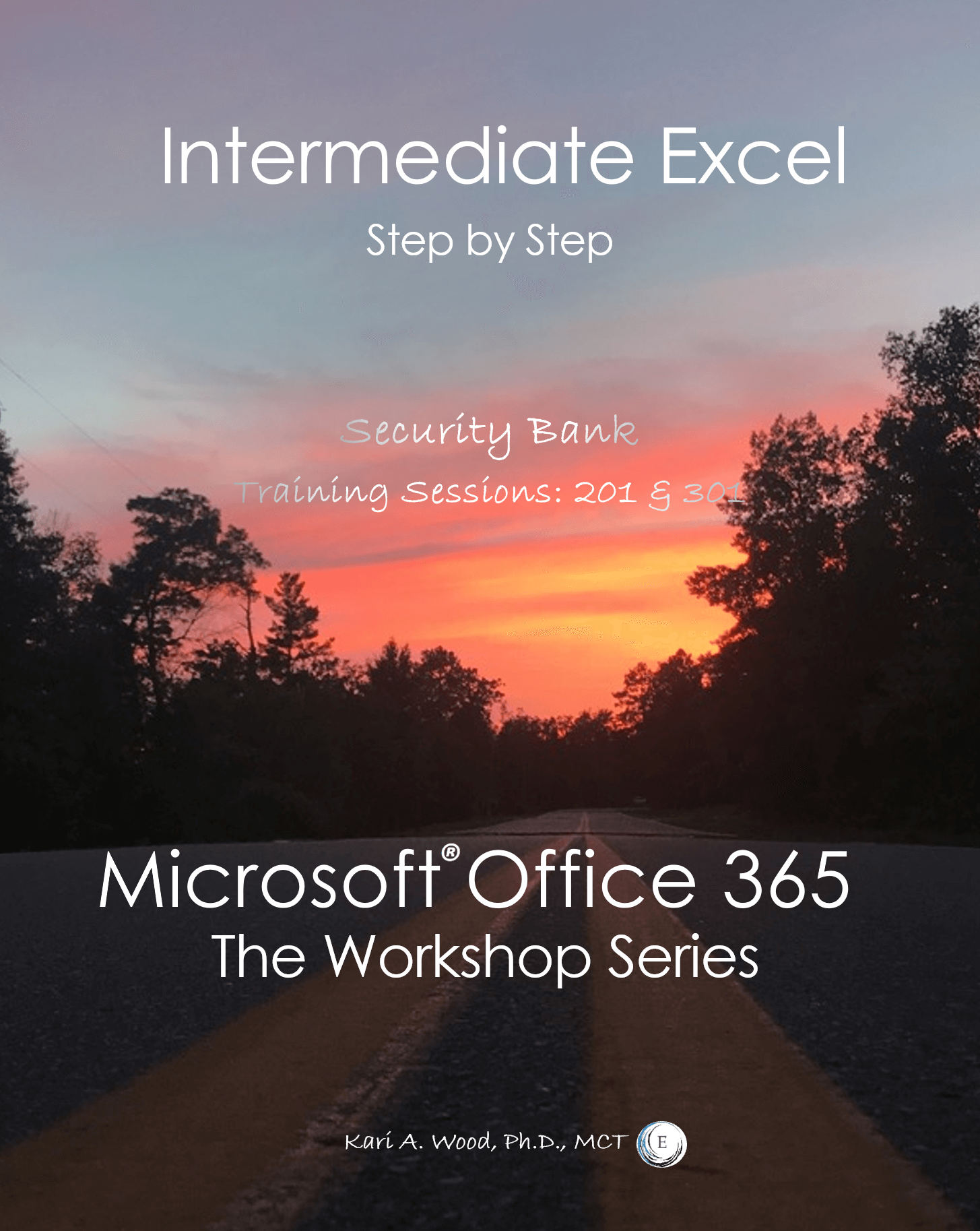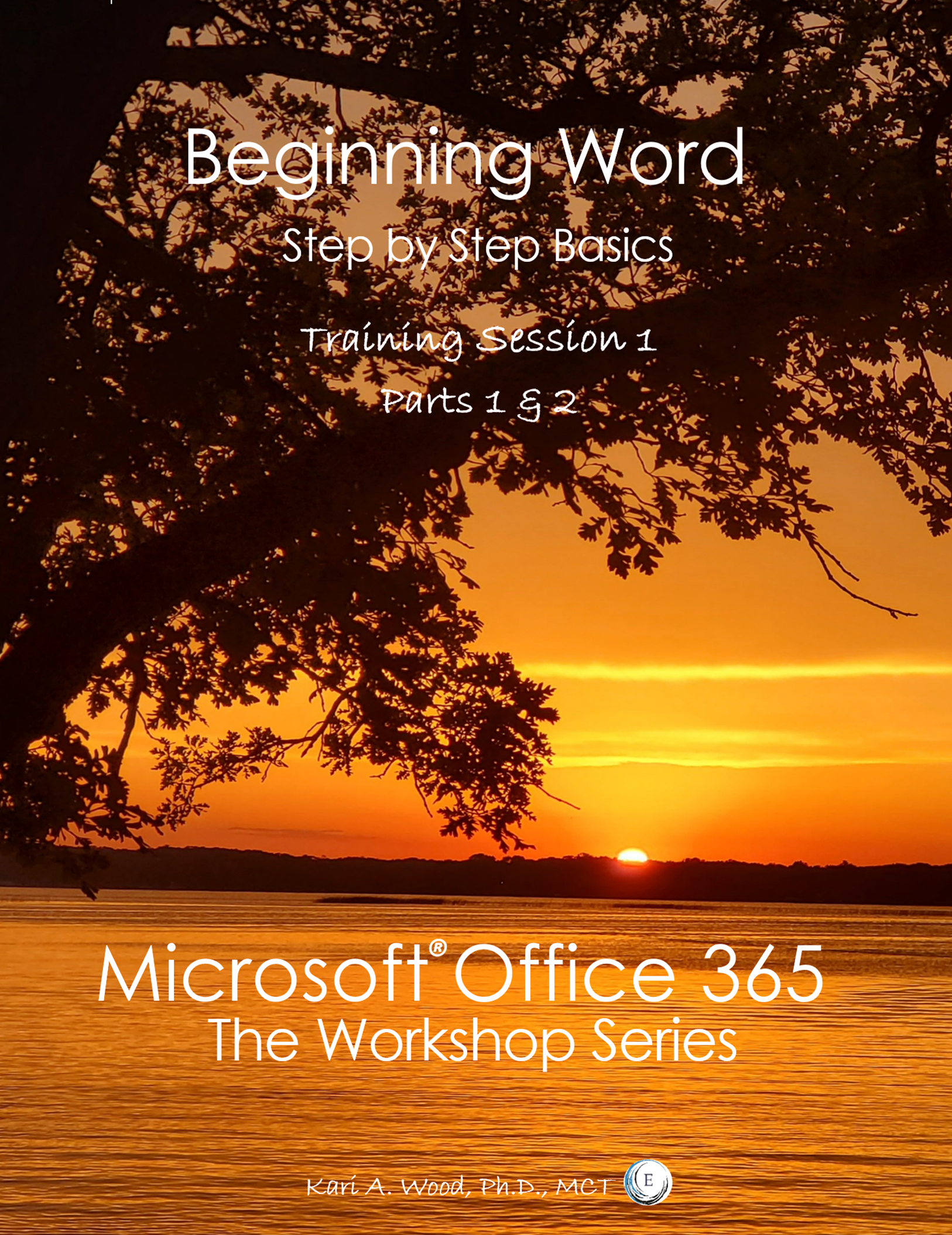Free Practice Files
Follow the instructions below for each Training Manual to download practice files.
- Click the link below the Training Manual Title that you wish to access training files.
- Right-click on the Zipped file where you downloaded it on your computer (check the Downloads folder).
- Choose Extract All from the menu.
- Click the Browse button to select where you want the files to reside.
- Click the Extract button.
Choice Therapy Data Files | ||
 | Start and Solution Files.zip(See Instructions 1-5 Above) |
Community Education Files for Beginning Excel Formulas- Special Training Sessions | ||
Click this link Community Ed Beginning Formulas.zip and | ||
Excel Files for Beginning Excel-Training Session 1 | ||
Click this link Excel Files Unit 1 Chapter 1-4.zip and save the Zipped File to your computer.(See Instructions 1-5 Above) | ||
Excel Files Security Bank -Training Sessions | ||
Click this link Security Bank Training Files.zip and save the Zipped File to your computer.(See Instructions 1-5 Above) | ||
Word Files for Beginning Word-Training Sessions | ||
Click this link Word-Start-Files.zip and save the Zipped File to your computer.(See Instructions 1-5 above) | ||